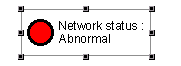
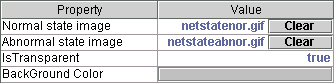
This component will display 'Normal state image' when the current network
status is normal and will display 'Abnormal state image' when the current
network status has some problems.
'Normal' means the physical network has no problems. The situation such as
malformed data submission or no response from other side while the network
connection is still alive is a 'Normal' state. 'Abnormal' means there exist any
physical error in network such as socket disconnection or connection timeout and
so on.
Check an example on the usage of this component.
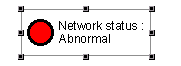 |
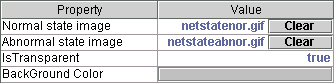 |
Normal state Image : the image which will render this button when the
network status is normal. Press "Clear" button to remove assigned
image.
Abnormal state Image : the image which will render this button when the
network status is abnormal. Press "Clear" button to remove assigned
image.
IsTransparent : is the background of this component transparent?
BackGround Color: the color of this component's background