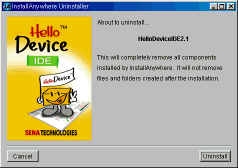Install/Uninstall HelloDevice IDE
Step by step install/uninstall manual which will guide you through the
installation of HelloDevice IDE ("the program").
Install Procedure
System requirements
Win32 O/S : Windows 95/98/ME/NT4.0/2000
RAM : 128MB (minimum)
HDD : 100MB
JRE (Java Runtime Environment) 1.3.0_02 or higher (Bundled in the program. You don't need to install this
separately just to run HelloDevice IDE. However, you need to install another JRE to run HelloDevice
IDE-deployed Java application)
getting the program.
The trial version of the program is available for download from our website http://www.sena.com/hellodevice/download.shtml
or contact the nearest authorized resellers.
Note : Redistribution of this program or making a direct link to the above
download page is
prohibited.
Double click on " "
to start the installation.
"
to start the installation.
1. Select preferred language.

2. Preparing to install

3. Enter the provided serial number (see the back of the CD).
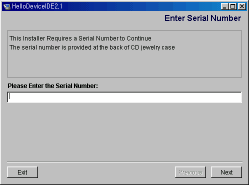
4. Introduction
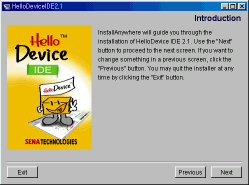
5. License agreements : read the license agreement carefully and you have to proceed with this
installation in case you agree to all terms in the license agreement, otherwise
you have to quit or cancel this installation.
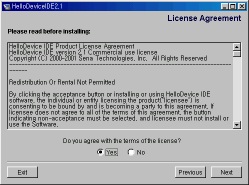
6. Select your install directory.
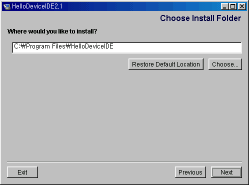
7. Choose a directory where shortcuts are to be generated.

8. Installing..
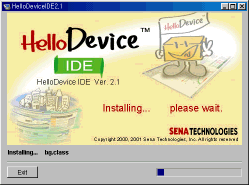
9. Install finished.
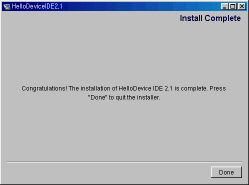
10. Shortcuts are generated in the directory where you chose at step 7.
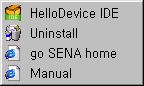

Launching HelloDevice IDE
To launch HelloDevice IDE, select "HelloDevice IDE" in the
start up shortcut or double click the icon in the desktop.

Uninstall Procedure
Select "Uninstall" in the startup shortcut. or execute "YOUR_IDE_DIRECTORY/UninstallerData/Uninstall
HelloDeviceIDE2.exe"
1. Introductory dialog for uninstall procedure will pop up. Press
"Uninstall" button.
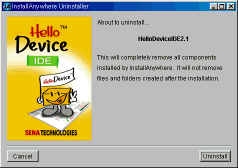
2. Uninstaller removes files and registry keys.

3. Uninstall complete.

![]() "
to start the installation.
"
to start the installation. 

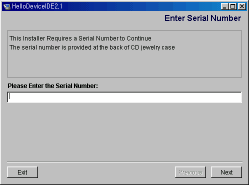
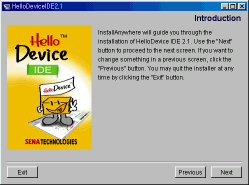
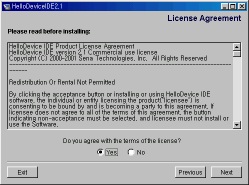
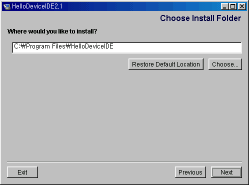

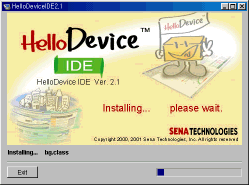
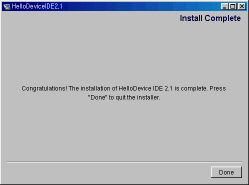
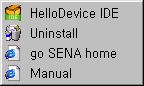
![]()