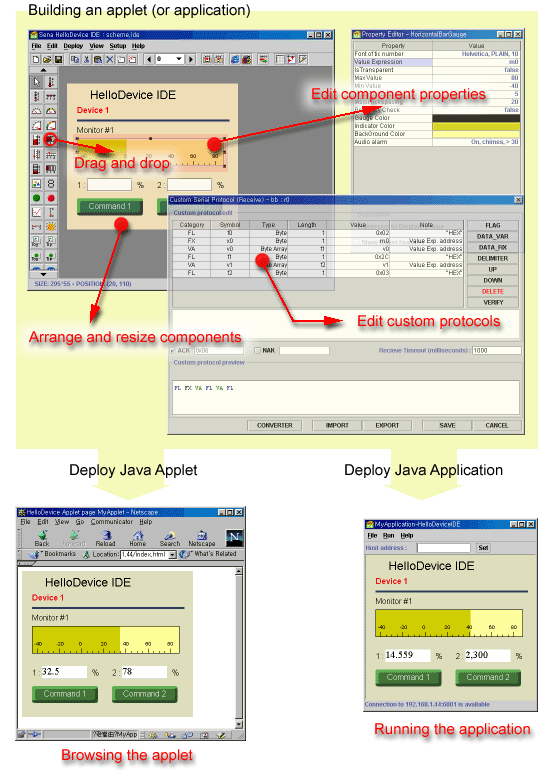
HelloDevice IDE 2.1 is a complete Java applet and Java application development tool for
both HelloDevice products family and other serial-Ethernet devices.
HelloDevice IDE does not require programming skills
Just by dragging and dropping visual components and specifying their properties through extremely user-friendly interface,
you can create an applet or an application for your own device on the fly.
This software is written in Java language so that it can run on any platform
including Win32, Mac, Linux and Unix and
more. Currently, only Win32 platform install package is available.).
The schematics of HelloDevice IDE is as follows
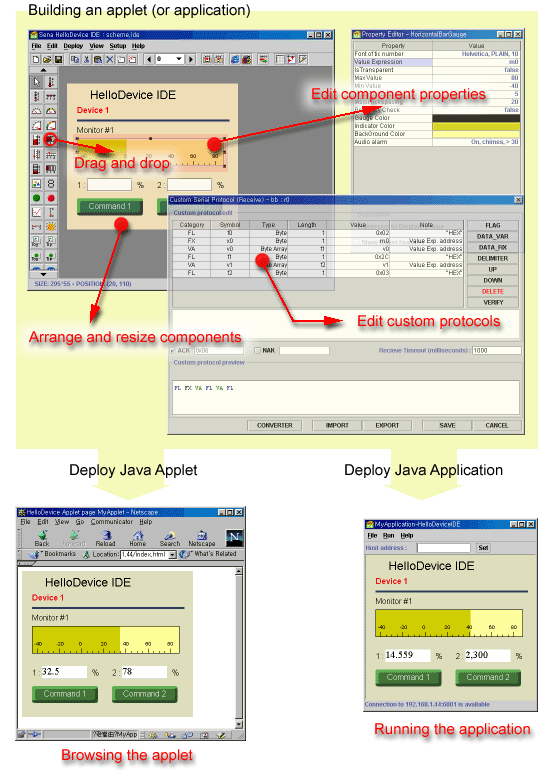
Note for trial edition users : You may not
deploy any applets, applications or HTML Pages made by this software
for commercial use during the evaluation period.
Please read the license agreement.
HelloDevice IDE is designed for :
- HelloDevice application developers who need to write a controlling/monitoring program (applets or applications) for their own devices.
- Ethernet-serial device developers who want to need to write a networking program for testing without serious coding.
- Ethernet device manufacturers who want to deploy an MMI(Man-Machine Interface) software for their products.
- Developers who need to make general networking software such as applets (client) or applications (client and server both) for their own purpose.
You don't need to have Java programming skills. You just need to drag and drop visual components and assign components' properties by graphical user interface (GUI).
HelloDevice IDE and its output files (applets and applications) were tested under the following environment.
OS : Win32 Operating System. (Microsoft Windows 95/98/ME/NT4.0/2000)
JRE(Java Runtime Environment) 1.3.0_02 or higher (JRE 1.3.0_02 is bundled in this software.)
Web browser : Internet Explorer 5.x (The latest build of Microsoft's Java Virtual Machine is 3802, 1/25/2001)
Netscape Navigator 4.7 (with Java plug-in) and 6.
Java plug-in : version 1.3.0_02 or higher (not 1.3.0)
Internet Connectivity Device : HelloDevice 1100 /1200 /13xx
New features : (compared to the previous version 2.0)
- Flexible serial protocol configuration
- Bit-level configuration of serial
protocol is now possible.
- Receives continuous stream data by
intelligent buffer management.
(Application,
server mode)
- Accepts multiple protocols and the
protocol-check priority is adjustable.
(Application,
server mode)
- 2-byte and 4-byte integer value types
have been added in the serial protocol
composition.
- 4-byte and 8-byte IEEE 754 real value
types have been added in the serial protocol
composition.
- Integer and real values that are
represented by an ASCII text (Variable size data
category) can be
mapped to a component.
- Hexadecimal data input is possible in 'SerialTextField'
component with prefix "0x".
- Decimal value input is possible in 'SerialTextField'
component.
- Every toggle/tip switch can be grouped into a radio button group so that the
only one
button in a group can be turned on at once.
- ImageSpinSwitch component has been added to control the value of switches or
gauges
by pressing this switch.
- NetStatusImageDisplay component has been added to notify the network status
visually.
- Applet (or application) user authentication by custom user ID and password.
- Log file generation for history record is now possible (application only).
- You can make the background of Image (Led) toggle/tip switch transparent.
- Accepts arrow key inputs in the design panel so that the precise adjustment of
components' location is possible.
- SerialGateButton can display images on itself.
- Plenty of additional text fonts are added for various components rendering.
- "File send" menu has been added in the deployed application so that
the binary file
sending through the network is possible.
- Able to set the initial value of every gauge and switch at the design time.
- An easy-to-read component value display option has been added.
- Many additional tutorial samples are provided.
Bug fixes :
- In serial protocol composition, now you can send a Flag or Delimiter data
greater than
0x7F which was impossible in previous version.
- The problem that a real value contained in a FX(byte array type) category data
will not
be sent properly in the previous build has been fixed.
- The error in showing the boundary check results in gauges has been fixed.
- The adjustment of RotarySwitch value has became continuous which was stepwise
by 5
before.
- The resizing of Seven segment type ValueDisplay has became continuous which
was
stepwise by the times of an integer number of the original
size before.
- The error in setting the maximum display value of PGraph2D component has been
fixed.
- The bug that when there exists any switch-category components whose Write
destination
is not specified, the sending data was imperfect has been
fixed.
- *.ide file which is created by Trial edition is now can be opened in the
Commercial edition
without throwing exception.
- ACK/NAK/Timeout data reset problem when invoking a Hex-Dec-ASCII converter has
been
fixed.
- And more.
Changes :
- Byte type fixed size data became unsigned hence a byte value ranges from 0 to
255.
a byte value was signed previously ranges from -128 to 127.
- According to the above change, the behavior of the Hex-Dec-ASCII converter in
the serial
protocol configuration dialog has been modified.
- Supports HelloDevice 13xx
- Supports custom, multiple serial protocols
- Protocols can be exported or imported separately
- Powerful protocol editor and protocol verifier
- Covers various industrial serial protocols
- Compatible with other
serial-Ethernet devices
- New graphical components for serial communication
- Deploys Java application
- The Java application can function as a client and/or server (supports HD1320)
- Device status notification by audio sound interface
- User can choose Java virtual machine for Java applet
- Light weight applet files compared to the previous version of IDE
- Reliable networking structure