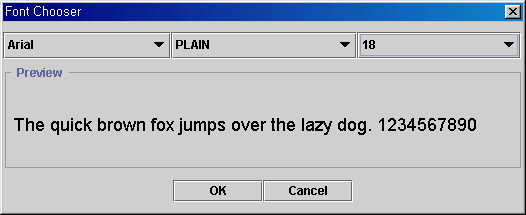
Select font, style and size of the text.
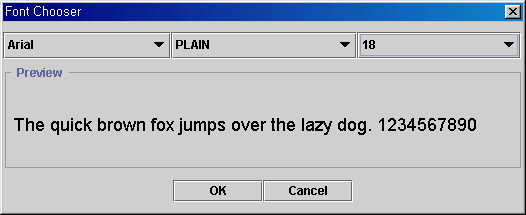
Font : Depends on the running
system.
Style : Plain, Bold and Italic
Size : From 8 to 64, stepwise by 2.
Pick a preferred color by swatches, HSB or RGB
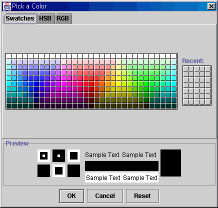
|
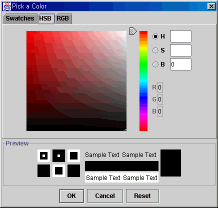
|
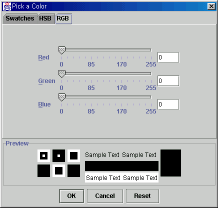 |
Enable or disable audio alarm. Set alarm fire criteria on this dialog
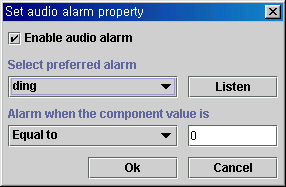
Preferred alarm sound : ding,
chimes, notify, chord, recycle and start
(windows default sound effects)
You can try these sounds by clicking
on "Listen" button.
Alarm firing criteria : Equal to
[value], greater than or equal to [value], greater than [value],
less than or equal to [value], less than [value], true or false (for Boolean devices).
Note : to play audio alarm, it
requires a sound card equipped with the machine.
Choose an image and set corresponding device value - component "Image Display" only
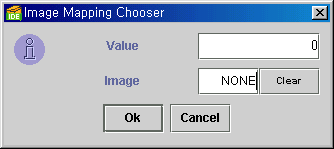
set name, value expression and color of graph monitor line - component "PGraph-2D" only
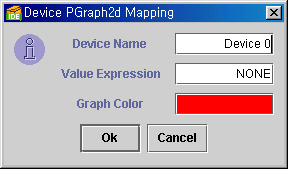
To enable component property editor, double click on the component that you
want to edit its properties.
Check "Show expert features" to show expert features of the component.