
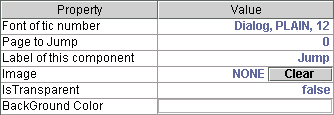
At the design time using HelloDevice IDE, you can move between pages by clicking page move button on the toolbar. Put this component in the design panel and assign a page number to switch to. In the runtime, you can move between pages by clicking this component
 |
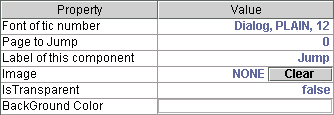 |
Font of tic number : font, style and size of the text of this
component
Page to Jump : page number to switch to
Label of this component : text which will be drawn on this component
Image : the image which will render this button. Press "Clear"
button to remove assigned image.
IsTransparent : is the background of this component transparent?
BackGround Color: the color of this component's background