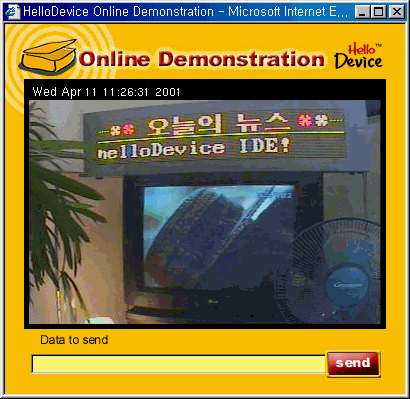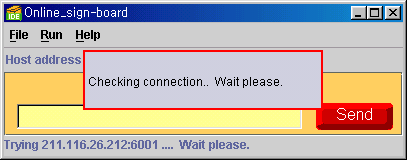
Move to the directory in which you specified to deploy application files.
Double click on the file "MyApplication.bat" then the application will
pop up with a Java console.
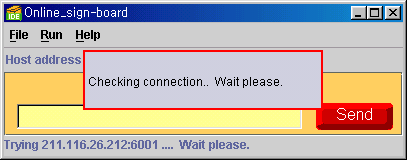
When the server is active, the connection is available and the application is
ready to connect to the server.
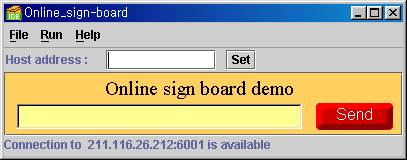
Type in a text and press 'send' button then the serial data (0x02 header + the text + 0x03 footer) will be sent to the sign board via HelloDevice. When the data has submitted to the sign board successfully, the text will be displayed on the sign board. You can check the sign board at the Online demo site
If you enter "HelloDevice IDE!" and press 'send' button, the text
will be displayed on the sign board.
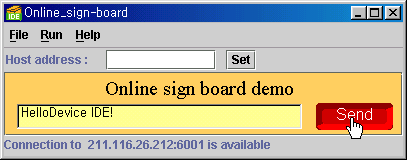
Confirm the result at the Online
demo site