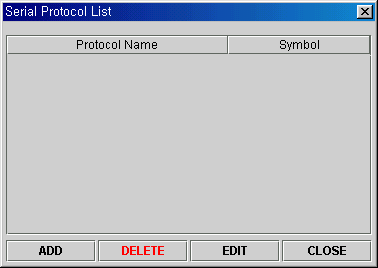
Click on "Serial protocol setup" button or select "Serial protocol" from "Setup" menu.
Click on "ADD" button to define new serial protocol
Select one between "send" and "receive" for this
protocol's purpose and give it a name.
Then press "OK".
Now, you will see a new list of protocol including the protocol you have just created. The symbol named as "s0" is generated automatically by the program. If the protocol is for send, the symbol will starts with "s". If the protocol is for receive, the symbol will starts with "r". The suffixed numbers are automatically generated in sequence from 0.
In a similar way, you can add multiple protocols in the serial protocol list as below.
By clicking on "EDIT" button, you can define or redefine the selected protocol.