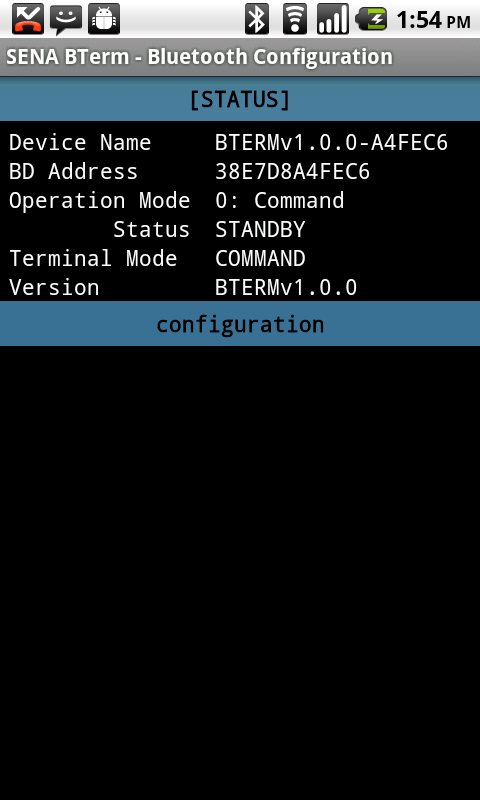|
|
|
| Overview |
|
| Features |
|
| Installing |
|
| Running |
|
| User Interfaces |
|
| Status |
|
| Bluetooth Connection |
|
| Remote Device Configuration |
|
| Toolbox |
|
| Terminal Settings |
|
| Bluetooth Management |
|
| Bluetooth Configuration |
|
| Status |
|
|
The 'Status' page of the 'Bluetooth Configuration' dialog opens when 'status' tab
is selected in the 'Bluetooth Configuration' dialog.
The user can check the status of the Bluetooth adapter before configuring it.
|
|
|
|
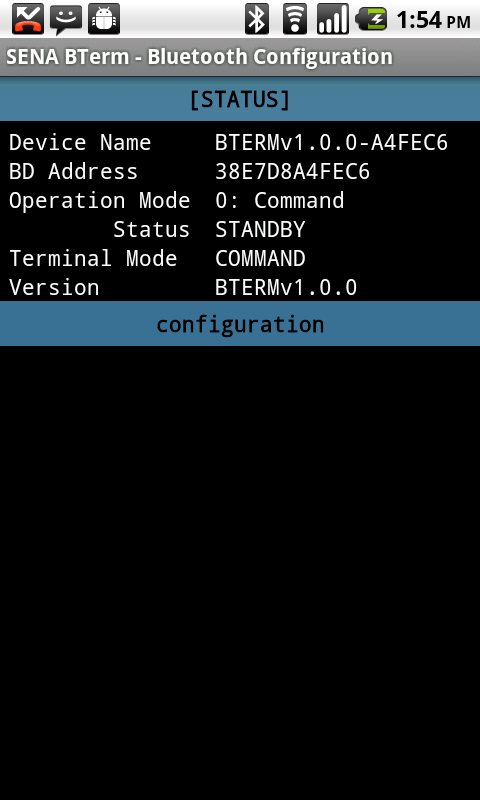 |
|
|
|
|
|
|
- BD Address
displays the BD address of the Bluetooth adapter of the local device.
The user can check it using
'AT+BTINFO?' command.
|
|
|
- Operation Mode
displays the Bluetooth operational mode that determines which task the Bluetooth adapter of the local device
executes whenever it starts by running the application or rebooting it in software by
'ATZ' command.
It can be one of
- '0: Command'
waits for the user to enter AT Commands.
- '1: Connect To The Last'
tries to connect to the last connected remote device.
- '2: Listen To The Last'
listens to the page scan of the last connected remote device.
- '3: Listen To Any'
listens to both the inquiry scan and the page scan of any remote device.
It is changed at
the 'Configuration' tab in the 'Bluetooth Configuration' dialog or. It is also changed
using 'AT+BTMODE,n' command.
The user can check it using
'AT+BTINFO?' command.
|
|
|
- Operation Status
displays the Bluetooth operational status. It can be one of
- 'STANDBY'
is the status that the Bluetooth adapter is not doing anything and is waiting for AT Commands.
- 'PENDING'
is the status that the Bluetooth adapter is executing tasks like
- searching remote devices nearby(PENDING : On Inquiring)
- connecting to remote devices(PENDING : On Connecting)
- listening to remote device(PENDING : On Listening)
'AT+BTCANCEL' command stops the current task, so the Bluetooth
status is changed to 'STANDBY' from 'PENDING'.
- 'CONNECT'
is the status that the Bluetooth adapter connected to/from a remote device and is ready to transmit data with it.
The user can check it using
'AT+BTINFO?' command.
|
|
|
- Terminal Mode
determines whether the Bluetooth adapter performs AT Commands
or transmits data with the remote device.
It can be one of
- 'COMMAND'
means that the Bluetooth adapter is ready to perform AT Commands.
- 'DATA'
means that the Bluetooth adapter is connected to a remote device and exchanges data with it.
If operation status is 'STANDBY' or 'PENDING, terminal mode should be 'COMMAND' but if operation status is
'CONNECT', terminal mode can be 'COMMAND' or 'DATA'. The terminal mode is converted from 'DATA' to 'COMMAND'
using '+++' command and from 'COMMAND' to 'DATA' using
'ATO' command.
|
|
|
- Version
displays the version of the SENA BTerm. The user can check it using
'AT+BTVER?' command.
|
|
| Configuration |
|
| AT Commands List |
|
| Help |
|
| Exiting |