Entering 'ATH' command with carriage return and line feed to terminal pane releases current Bluetooth connection.
The user can also do it at the 'Miscellaneous' tab in the 'Bluetooth Management' dialog following the instruction as below:
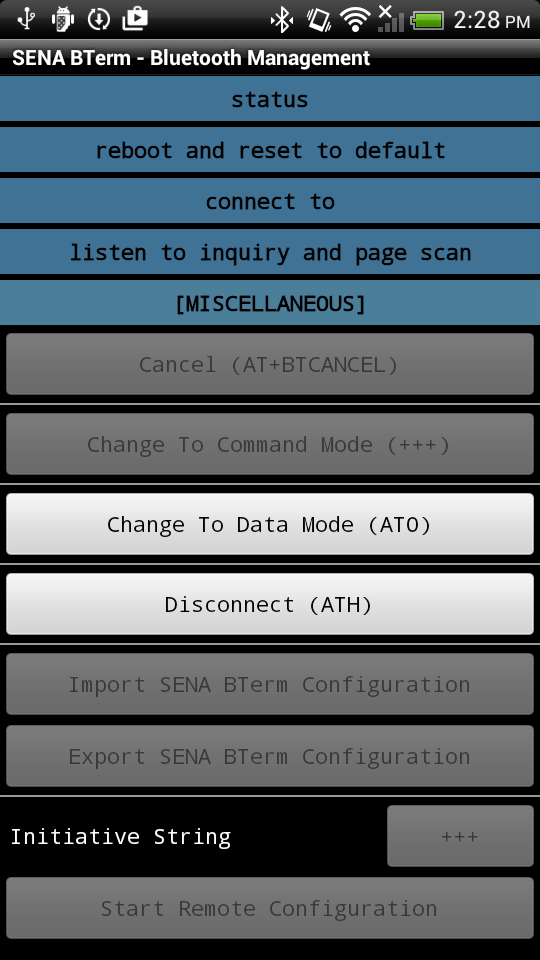
- Select 'Bluetooth Management' option menu.
- Select 'miscellaneous' tab in the 'Bluetooth Management' dialog.
- Click 'Disconnect (ATH)' button.