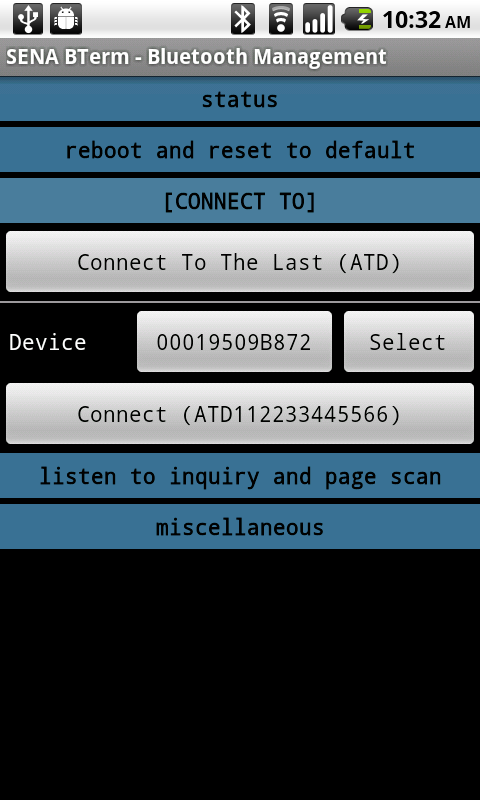|
|
|
| Overview |
|
| Features |
|
| Installing |
|
| Running |
|
| User Interfaces |
|
| Status |
|
| Bluetooth Connection |
|
| Remote Device Configuration |
|
| Toolbox |
|
| Terminal Settings |
|
| Bluetooth Management |
|
| Status |
|
| Reboot And Reset |
|
| Connect To Remote Device |
|
|
The 'Connect To Remote Device' page of the 'Bluetooth Management' dialog opens when the
'connect to' tab is selected in the 'Bluetooth Management' dialog.
The user can connect to the last connected remote device or the designated remote
device.
|
|
|
|
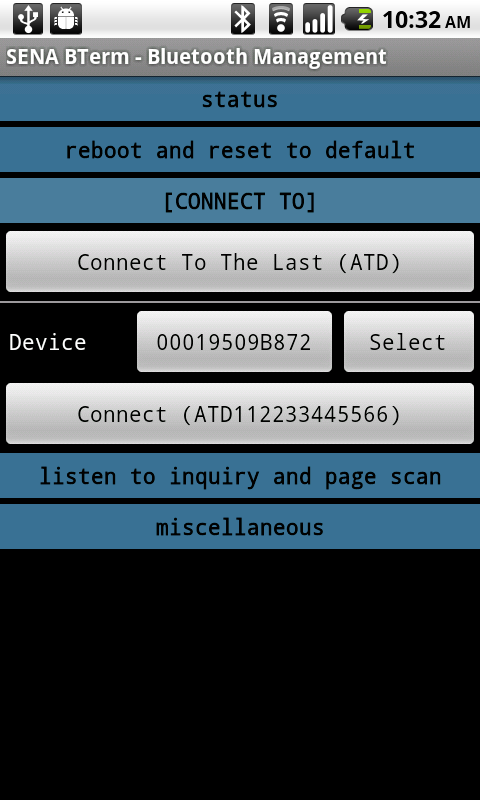 |
|
|
|
- Connect To The Last (ATD) Button
writes 'ATD' command with CR+LF to terminal.
It makes the Bluetooth adapter try to connect to the last connected remote device.
|
|
|
- Connect (ATD112233445566) Button
writes 'ATD112233445566' command with CR+LF to terminal
where 112233445566 is the BD address of the remote device to connect to.
It makes the Bluetooth adapter try to connect to the specific connected remote device.
The BD address is specified at 'BD address' button. The user can change it with
- 'BD address' button
displays the BD address of the remote device and provides the way to change it by opening the 'Change Device
To Connect To' dialog.
- Select the 'BD address' button
- Enter the BD address of the remote device in the 'Change Device To Connect To' dialog
- Click the 'OK' button in the 'Change Device To Connect To' dialog
- 'Select' button
opens the 'Select Bluetooth Device' dialog which helps
changing the BD address.
- Select the 'Select' button
- Scan the discoverable device or the paired devices
- Select the device to connect to among the scanned devices list
|
|
| Listen To Remote Device |
|
| Miscellaneous |
|
| Bluetooth Configuration |
|
| AT Commands List |
|
| Help |
|
| Exiting |