The user can reboot the Bluetooth adapter of the local device in software and reset the Bluetooth configuration to the default values.
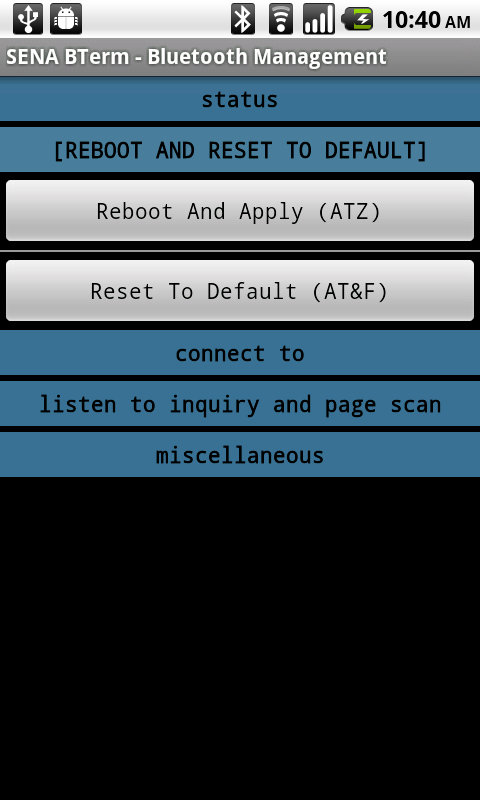
- Reboot And Apply (ATZ) Button
- Reset To Default (AT&F) Button
| Overview | ||
| Features | ||
| Installing | ||
| Running | ||
| User Interfaces | ||
| Status | ||
| Bluetooth Connection | ||
| Remote Device Configuration | ||
| Toolbox | ||
| Terminal Settings | ||
| Bluetooth Management | ||
| Status | ||
| Reboot And Reset | ||
|
The 'Reboot And Reset' page of the 'Bluetooth Management' dialog opens when the 'reboot and reset
to default' tab is selected in the 'Bluetooth Management' dialog. The user can reboot the Bluetooth adapter of the local device in software and reset the Bluetooth configuration to the default values. |
||
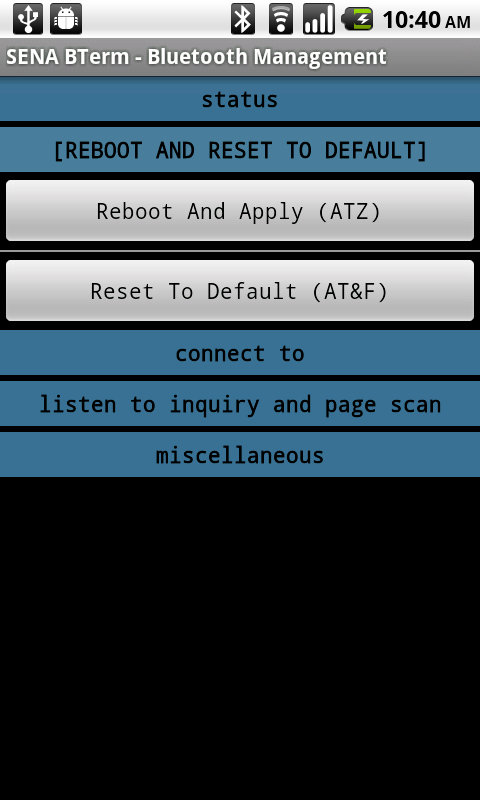 |
||
|
||
|
||
| Connect To Remote Device | ||
| Listen To Remote Device | ||
| Miscellaneous | ||
| Bluetooth Configuration | ||
| AT Commands List | ||
| Help | ||
| Exiting | ||